

by Jim Stinson
This article originally appeared in
Videomaker Magazine on 01-Jun-98
(C)1998 Videomaker Magazine. Reproduction for uses other than personal is prohibited.
Grammar, which knows how to control even kings. - -Jean Baptiste Moliere
In verbal communication, the same words can yield different statements because their meanings depend on the punctuation used in each sentence. The rules governing punctuation and sentence structure are of course called grammar, and if you didn't know them you couldn't figure out a pause from a paragraph.
Similar rules are equally important in visual communication. Where verbal grammar covers exciting stuff like predicates and subjects, visual grammar addresses three kinds of pictorial transitions: cuts, fades and effects.
Traditionally, a cut joins two shots in a continuing action, a fade signals a change from one action to another and an effect makes either type of transition purposely calling attention to itself.
Today, television commercials, music videos and trendy movies routinely ignore any rules they please; but in order to tell when the rules are broken we need to know what they are. So let's summarize visual grammar in its classic form, starting with the most common transition: the straight cut.
Kind and Unkind Cuts
In a cut, the first frame of a new shot directly follows the last frame of the previous
one. Grammatically, a cut is like the space between two words: a division between units of
meaning that signals no change at all.
In classic editing, a cut should be nearly invisible because the action on screen moves across the division between shots in an uninterrupted flow. This enhances the illusion that the viewer is watching a continuous process instead of a bunch of discrete images.
Creating this illusion is easy when the shots show different subjects, such as close-ups of two different actors, because the viewer expects the image to change completely from shot to shot. But when two shots cover successive views of the same subject you must spackle the seam with two crucial editing techniques: matching action and changing camera angle.
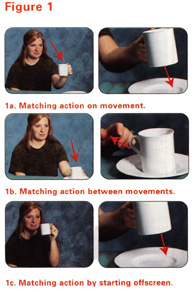 In matching action you set the edit points so that the incoming
shot picks up precisely where the outgoing shot leaves off. There are three ways to do
this: continue movement, cut between movements, and start or end off-screen, as you can
see from Figure 1.
In matching action you set the edit points so that the incoming
shot picks up precisely where the outgoing shot leaves off. There are three ways to do
this: continue movement, cut between movements, and start or end off-screen, as you can
see from Figure 1.
Cutting in the middle of an ongoing movement is the hardest method but it delivers the most convincing illusion. In the outgoing shot of Figure 1a, the cup descends part-way to its saucer. Then the incoming shot starts with the cup on-screen and continues on its path toward the table. With precision matching, the two arcs seem like different views of the same continuous action. You can match continuous action with consumer-level editing decks if you're willing to practice with the deck's accuracy.
An easier way is to make the cut during a pause in the action, as shown in Figure 1b. Here, the performer completes the whole set-down in medium shot and the close-up starts with the hand and the cup at rest. With no movement to match, the edit is easier.
Simpler yet is the old off screen ploy (Figure 1c). The incoming shot starts before the cup enters the frame, so the viewer cannot compare its end position with its start position. With this method, you don't have to match action at all.
The method works equally well if you reverse it so that the outgoing cup ends on-screen and the incoming cup starts off-screen. And when you have a really difficult edit, try both at once: finish the outgoing and start the incoming shots with empty screens.
Whichever method you use, matching action does only half the job of concealing the cut. To perfect the illusion you must also shift the camera position. By moving the point of view, you change the subject's background and deprive the viewer of reference points for matching action.
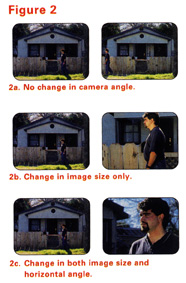 As we've often noted, you can change three aspects of camera
setup: vertical angle (from bird's-eye down to worm's-eye), horizontal angle (from front
through 3/4 and profile to rear) and image size (from long shot to close-up). Figure 2
shows why it's tough to conceal a cut without changing at least one of these aspects and
preferably two.
As we've often noted, you can change three aspects of camera
setup: vertical angle (from bird's-eye down to worm's-eye), horizontal angle (from front
through 3/4 and profile to rear) and image size (from long shot to close-up). Figure 2
shows why it's tough to conceal a cut without changing at least one of these aspects and
preferably two.
Figure 2a shows no angle change between the two shots and the obvious jump cut that results. Figure 2b changes one aspect: image size. If you're a slick editor you can make this cut work, but it's easier if you can change a second aspect as well. In Figure 2c the edit changes vertical angle as well as image size for a smoother transition.
Should you change all three aspects of a camera position? Maybe, but not necessarily. It doesn't add to the illusion and it can actually call attention to the edit because the viewpoint change is so great. On the other hand, an extreme angle change can be effective in building suspense precisely because it produces an effect of uneasiness or even disorientation.
To Pull a Fade
A fade is a transition that includes a gradual, progressive transformation from full image
video to black (or occasionally another color). Fades come in three classic flavors:
- Fade in from black to picture. Grammatically, a fade in signals the start of a program or a major section within it.
- Fade out from picture to black. A fade to black says, "the end" of the program or a major section.
- Cross fade (commonly called a dissolve). In a cross fade the outgoing shot is fading out at precisely the same time (frame-for-frame) that the incoming shot is fading in, resulting in a smooth blend between the two. In movie grammar this indicates a change in time or place or both, but not a major new program section.
In classic movies, a fade was like an act break in a play. The curtain rose or descended to signal the beginning and end of a major part of the drama. A dissolve was like a brief blackout between scenes: the time and place might change but the action continued.
Old Hollywood was rigorous in its use of fades and dissolves, as if film makers didn't trust audiences to follow the story without explicit cues. Nowadays, however, the dissolve is used more sparingly or not at all. Movies still fade in at their opening and fade out at the close so commonly that starting or ending with a straight cut is a special-purpose effect.
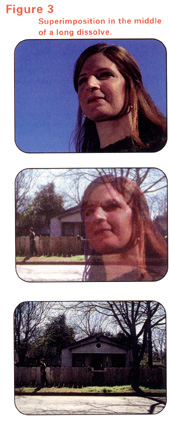 Once you know which fade to use where, the most important decision
for editing is how long to make each one. As a rough rule of thumb, the fade should match
the mood of the scene to which it belongs. The end of a comic disaster might crash to
black in a second, while a languorous love scene drifts off into darkness in four seconds
or more.
Once you know which fade to use where, the most important decision
for editing is how long to make each one. As a rough rule of thumb, the fade should match
the mood of the scene to which it belongs. The end of a comic disaster might crash to
black in a second, while a languorous love scene drifts off into darkness in four seconds
or more.
The same rule applies to dissolves, with one addition: the double exposure. In this variant, the outgoing and incoming shots each fade half-way until they are equally intense, then continue together for five, ten seconds or more. In Figure 3, for example, our heroine worries about her lover, on the run for a crime he didn't commit. As her close-up continues, we see him superimposed on her face to show what she's thinking about, then shifting to him by completing the long cross fade.
Special FX
Digital Video Effects (DVEs) are transitions with attitude. These wipes, flips,
page-turns, etc. come in literally hundreds of styles, and every one of them yells
"look at me!"
That's an important difference. Cuts and fades are designed to be invisible; you pay no more specific attention to them than you do to the period at the end of this sentence. Effects, by contrast, are intended to be noticed.
To resume our theater comparison, DVEs are like a vista: set changes in which the transformation from one scene to another is done in full light with the curtain up. Turntables spin, wagons rumble in and out, flats fly up and down until, ta-DAAAA! the peasant hut has transmogrified into a palace. In this style, the transition itself is part of the entertainment.
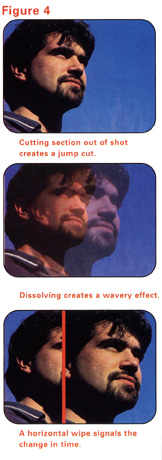 Normally, DVEs are more at home in short, snappy programs like
commercials and music videos; but they can also be useful in more sober applications.
Normally, DVEs are more at home in short, snappy programs like
commercials and music videos; but they can also be useful in more sober applications.
In Figure 4, for instance, you need to cut some material from an on-camera interview. The transition is tricky because the outgoing and incoming images are so similar. A direct cut would make a clunky jump in the picture. A dissolve would produce a slightly queasy impression, like a Star Trek character going in and out of phase with space/time. But a simple horizontal wipe signals an honest gap in the footage without calling attention to itself.
In writing, periods go at the end of sentences, commas break sentences, and apostrophes knit contractions together. In the same way, visual grammar dictates appropriate use of cuts, fades, and effects. Poor visual grammar renders your video unreadable. Good grammar creates a visual masterpiece.
This article originally
appeared in
Videomaker Magazine June 1998.
Reprinted with permission from
Videomaker Magazine, Chico CA. Videomaker, Inc. All Rights Reserved.
Home Page | Assignments | Syllabus | Instructor | JMC Web Site