

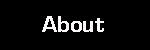 |
 |
 |
 |
Standard 2 -
Design and develop digital-age learning experiences and assessments
Back
The exhibits on this page demonstrate my understanding of this standard. Each of the exhibits below demonstrates my ability to design digital-age instruction. Each of the exhibits below are projects that I completed as part of my educational experience at Kent State University.
HOTS Presentation View
HOTS is an acronym for Higher Order Thinking Skills. This exhibit was a collaborative group project for my Instructional Design class. The class was given options regarding the subject we could choose. My group chose to design instruction on how to facilitate HOTS with technology. We chose the PowerPoint format because it allowed it us to control the progression through the slides. When we began formulating what we should do for this project we didn't seem to know what to do. We were, as a class, working through the steps of systematic design. We had to construct our own knowledge of the class content while simultaneously applying it to our group project. As the weeks progressed through the project we began to gain an understanding of the class material and how it related to the project we were working on. The instruction that we developed was geared toward teachers. Accompanying the PowerPoint presentation was also a handout with notes and opportunity to work through the concepts from the presentation. The PowerPoint portion includes an assessment, providing the student an opportunity to exercise what they had learned through the rest of the instruction.
MusOsaurus Website View
This instructional web site was developed to be part of a distance or blended music curriculum. It was designed around constructivist principles. The students were to progress through each of the web pages in combination with classroom instruction and progress through the process of writing a song.
Video Tutorials
| Clarinet Tutorial View | This tutorial was created to help a student assemble, |
| Audacity Tutorial View | This tutorial details how to record cassette tapes to a |
| Tempo Tutorial View | This video podcast was developed for use in a music classroom to be played as a reinforcement of concepts or as an introduction to concepts. |
Gardening Flash Movie View
This short flash video was composed to teach the concept of planting a garden. The images we created in a rudimentary paint program and then animated in Flash.
GMT Podcast Listen View Transcript ![]()
This audio podcast was the first in a series of "General Music Today" podcasts created as a tool for music teachers to use in a class as a supplement to classroom instruction. American Popular music is the subject of this episode. The episode details the early styles of pop music. Later episodes would include later periods in music history, music concepts and composer biographies.
© by Jedidiah Rex 2009