

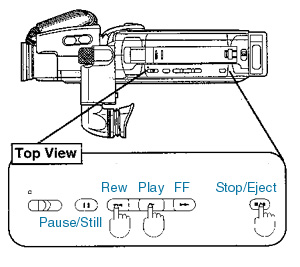
Set the VCR/CAMERA switch to VCR.
Press REW/SEARCH to rewind the tape.
Press PLAY to start playback.
Press STOP/EJECT to stop playback.
Press FF or REW for a rapid visual search. The search speed is about 3 times normal play speed.
Press PAUSE/STILL to freeeze the playback picture. Press again to resume normal playback.
You can also go directly to the blank portion of tape just where your recording ends.
Set the VCR/CAMERA switch to CAMERA.
Press the REW and FF buttons at the same time. The camcorder will advance or rewind and then stop at the beginning of a blank section of tape. (A tape, once recorded, is not considered "blank" even if it has been erased.)
Press PLAY to cancel this function.
Home Page | Assignments | Syllabus | Instructor | JMC Web Site